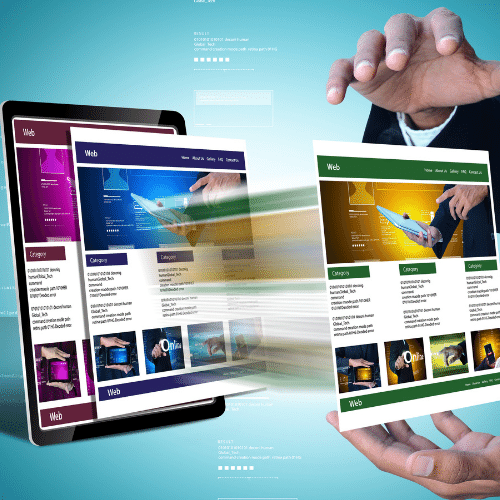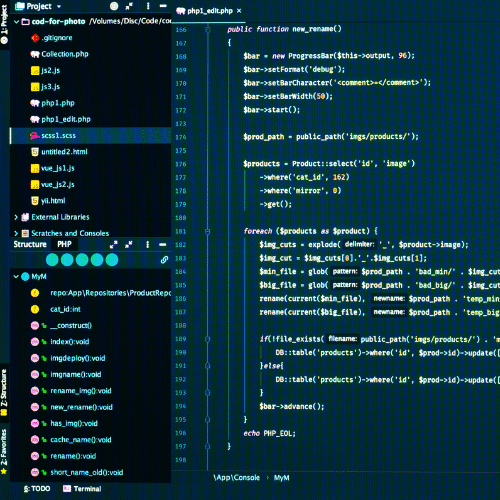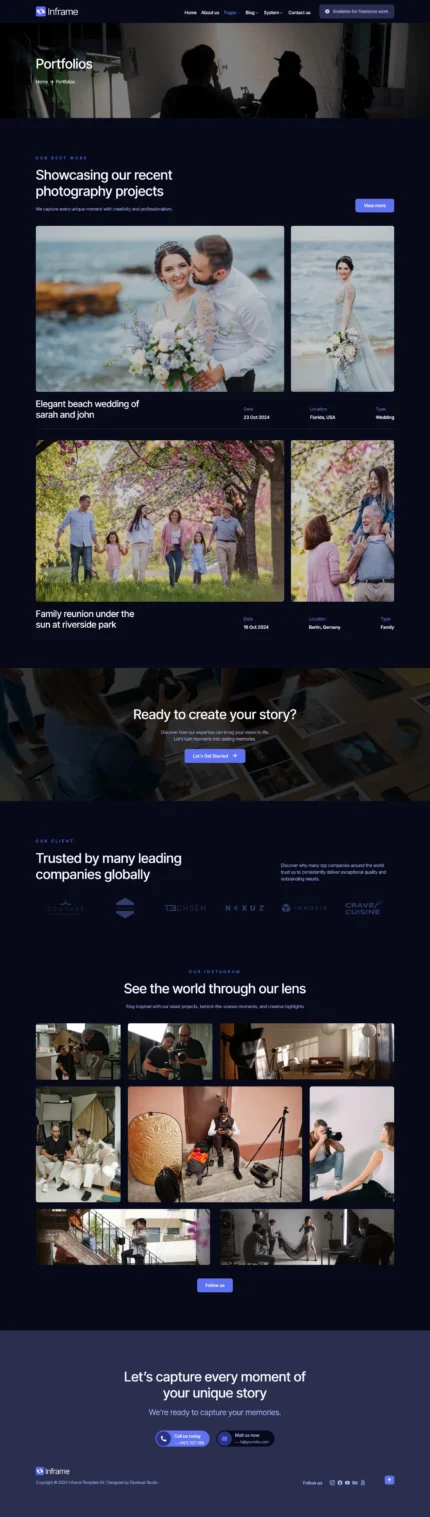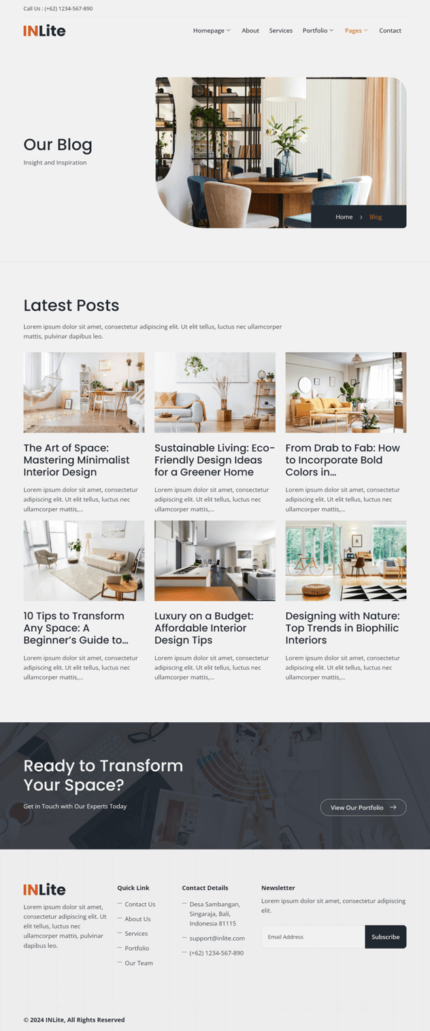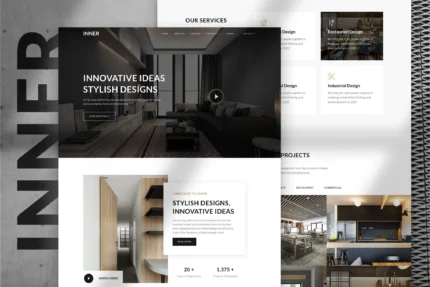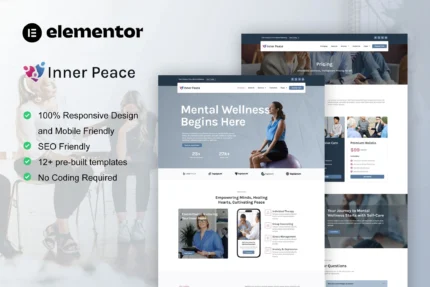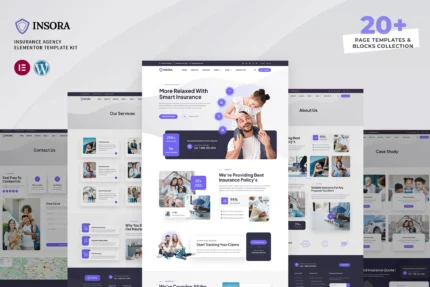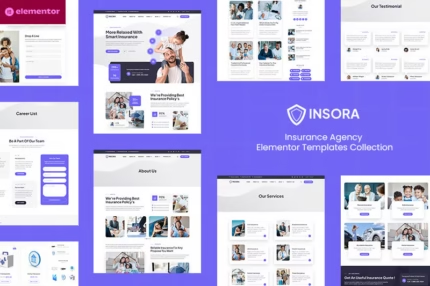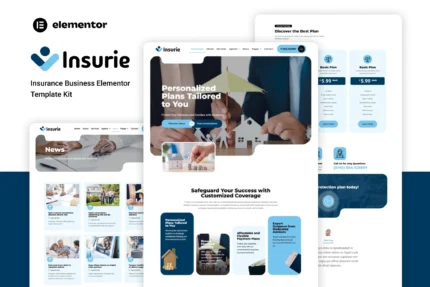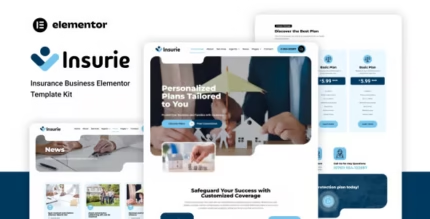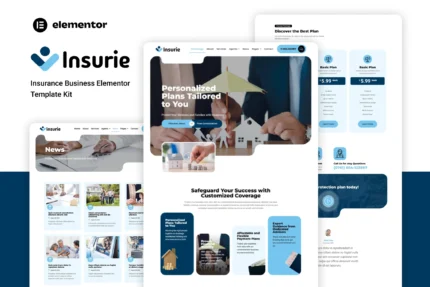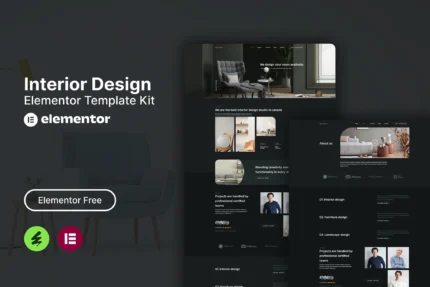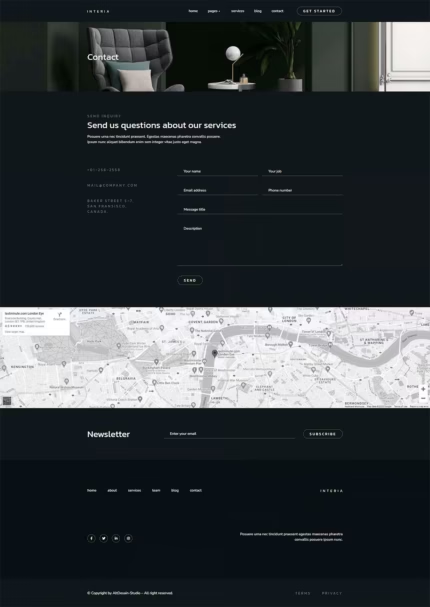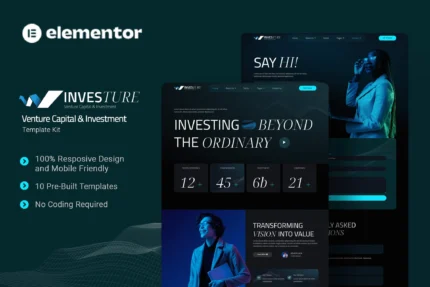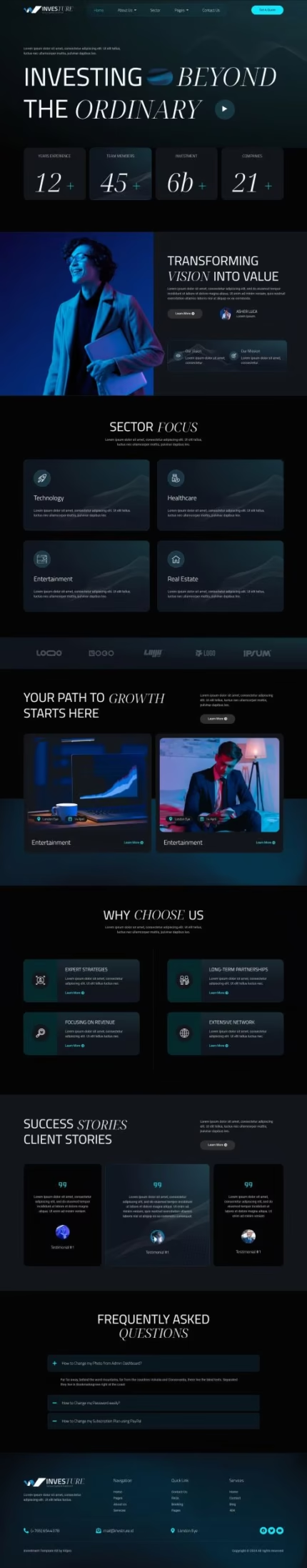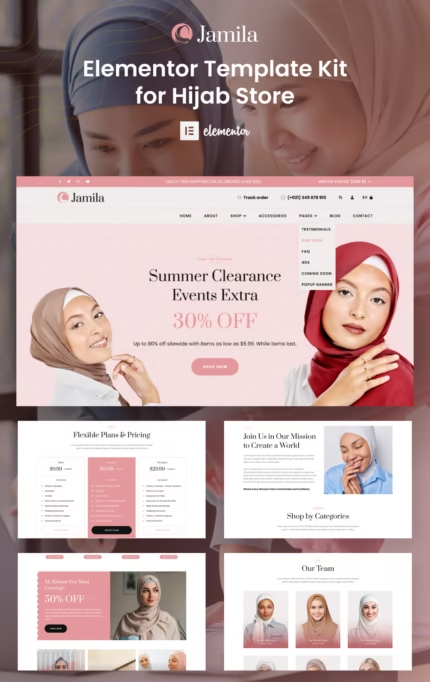Inframe – Photography Service & Event Documentation Elementor Template Kit
Inlingo – Professional English Course Elementor Template Kit
- Install and Activate the "Envato Elements" plugin from Plugins > Add New in WordPress
- Do not unzip
- Go to Elements > Installed Kits and click the Upload Template Kit button.
- Before importing a template, ensure the Install Requirements button is clicked to activate required plugins
- For best results, do not import more than one template at a time.
Inlite – Interior Design & Decor Elementor Template Kit
Inner – Interior Design & Architecture Template Kit
InnerPeace – Mental Health Care Elementor Template Kit
Insora – Insurance Agency Elementor Template Kit
Insurerity – Insurance Agency Elementor Template Kit
Insurx – Insurance Agency Elementor Pro Template Kit
- Global Theme Styles included
- 59 Elementor Templates
- Unique fun lottie animated graphics
- 100% Fluid Responsive
- Clean and Simple Style
- Easy to Use and Customize
- All major browsers supported Chrome, Firefox, Safari, Edge, Opera
- Free Google Fonts Used
- Tested in Color Blindness Simulator
- 100% SEO Friendly
- Optimized for Elementor Pro
inTechzo – Startup & IT Company Elementor Template Kit
Interia – Interior Design Elementor Template Kit
Interiokit – Interior Design & Architecture Elementor Template Kit
Interna – Interior Design & Architecture Elementor Template Kit
InventionAIs – AI Startups & Technology Elementor Template Kit
Investa – Investment & Business Opportunities Elementor Template Kit
Ivanka – Photography & Portfolio Elementor Template Kit
Ivanka – Photography & Portfolio Elementor Template Kit
iZPAY – Mobile App & Fintech Startup Elementor Template Kit
Jagaen – Guard & Security Service Template Kits
Jamila – Hijab & Muslim Fashion Store Elementor Pro Template Kit
Elementor Pro upgrade is required for some templates and features (not included).***
#### How to Install:
This is not a WordPress Theme. Template kits contain the design data for Elementor only and are installed using the envato Elements plugin for WordPress or directly through Elementor.
- Download your kit file from Envato and do not unzip it. If you use Safari browser you may need to ensure "Open safe files after downloading" is disabled in the browser preferences.
- Go to Settings > Permalinks and ensure Post Name is selected
- Go to Appearance > Themes > Add New and ensure Hello Elementor is installed and activated. This will prompt you to install Elementor if you haven't already.
- Go to Plugins and ensure Elementor and Envato Elements are installed and at the latest version. If your kit requires Elementor Pro, it must be installed now and connected to your account.
- Go to Elements > Installed Kits and click Upload Template Kit Zip (or click your kit to view it)
- Check for the orange banner at the top and click Install Requirements to load any plugins the kit uses. https://envato.d.pr/ughD8Q
- Click import on the Global Kit Styles first. This will setup the site settings.
- Click Import on one template at a time in the order shown. These are stored in Elementor under Templates > Saved Templates and are re-used from here.