Pofily – Woocommerce Product Filters Features
- Create multiple filter blocks as you want for different contents: Product tag, product category, product attribute, product price, product name, product review, product metadata, on-sale product, or in-stock product.
- Add/Remove terms with “Add all” and “Remove all” buttons.
- Add “label” and “tooltip” if you want to replace the original name of the terms, Label and Tooltip can help. Set the labels that match your expectation and make them look friendly to customers
- Customize how you want with all WooCommerce product filters: make them display as checkboxes, selections, buttons, images, color swatches, range, or range slider.
- Decide to show WooCommerce product filters with modal or on the sidebar (widget)
- Design WooCommerce product filters with style, colors, sizes, directions, icons, and many more…
- Create a Filter Menu to add WooCommerce product filters
- Set rules to apply product filters. This is useful when you want to show the filters separately.
- Allow customers to choose multiple WooCommerce product filters at once, or only choose one filter each time they use.
- Effortlessly change the position of the filters display by dragging and dropping.
- Use the “View more” button if there are too many terms.
- Use the “Clear” button that works for each WooCommerce product filter separately
- Use the “Clear Filter” button that works for all active filters, helps customers remove all selected filters, and start again
- Enable “Active Filters” to help customers know which filters they chose.




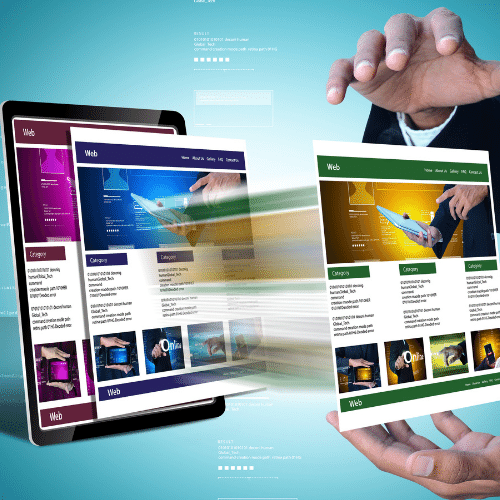
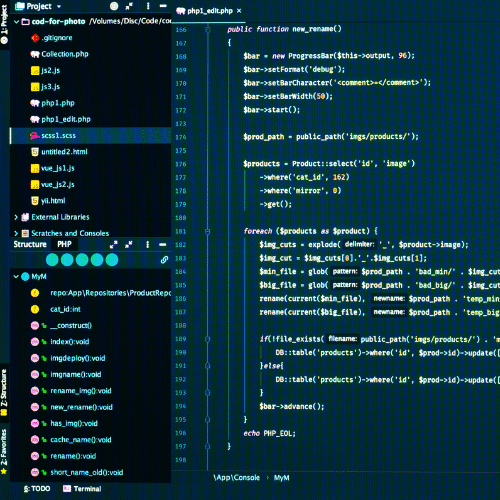


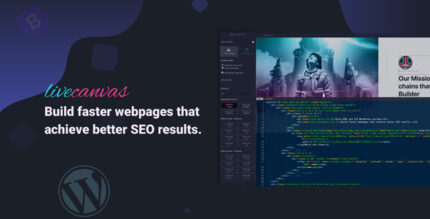









Reviews
Clear filtersThere are no reviews yet.