WooCommerce Customers Manager Features
- By default WCCM will list all users with “customer” or “subscriber” roles, but you can easily choose to list users with custom roles too. It’s easy, go to Options page and under “Roles” section select all the roles you want!
- WCCM allows you to assign user roles directly on the customers list page! It’s very easy, on the role selector area select the roles you want to assing, then check the user to whom assign roles and then simply click the assign button!
- Witch WCCM you can bulk switch all users of role to another one! Useful to convert an already existing WordPress users database (with subscriber role) to WooCommerce customer role.
- Compatible with WPML: customer purchase stats will be properly computed taking into consideration translated products. Purchase stats will be also take in consideration the WooCommerce Subscriptions and Tickets for WooCommerce/WooCommerce Tickets special product types.




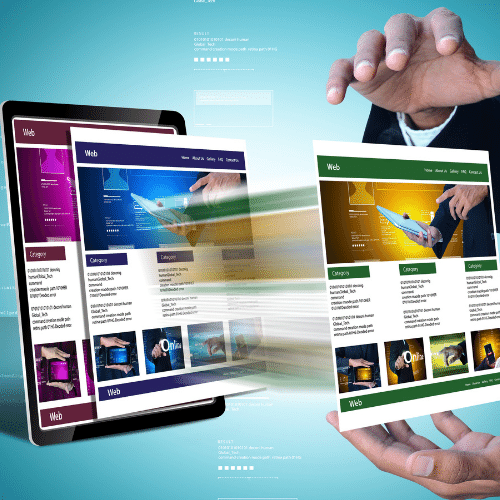
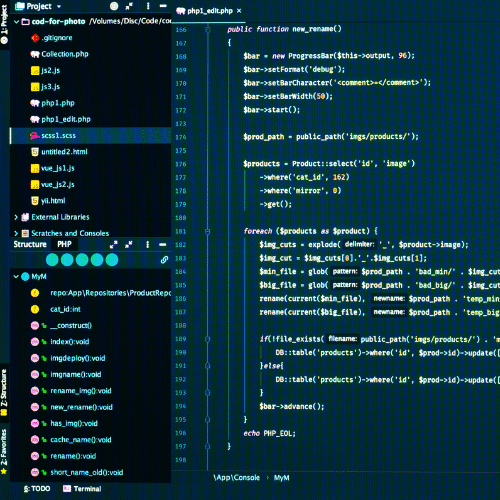

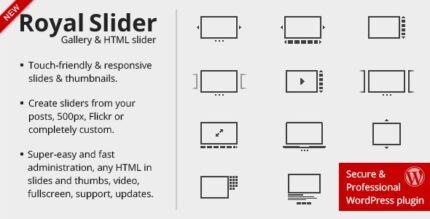









Reviews
Clear filtersThere are no reviews yet.