YITH Event Tickets for WooCommerce Premium Features
- Set a different price for each “Event ticket” product
- Enable the automatic stock management for ticket sales
- Show the event start and end date on the product page
- Insert one or more input fields to acquire information related to the ticket the user is purchasing
- When the order completed the user will receive an automatic email including the ticket as an attachment
- PDF of event ticket can be downloaded from “My Account” page
- The user can view, download or print the ticket from “My Account” page
- Add a barcode to each ticket by using YITH WooCommerce Barcodes plugin
- Track all the tickets sold thanks to the dedicated section
- Take advantage of the integration with Google Calendar: the event is saved automatically in the buyer’s Google calendar
- Enable the sale of full price and, optionally, reduced-price tickets for the event
- Increase the ticket price when the availability is under the configured threshold
- Increase the ticket price when the event start date is approaching
- Remove or hide an expired event automatically
- Allow selecting one or more additional services for the event: each service can have a cost and a limited availability
- Link a location to the event through Google Map services
- View the event organizers and the complete list of people who purchased one or more tickets in the event detail page
- Use the widget to show a calendar that helps the user to have a view of the events of the month in a fast way
- Enable file downloading after purchasing the ticket
- Check-in for the ticket




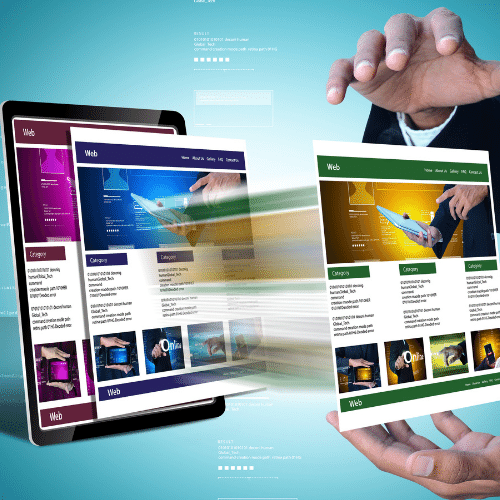
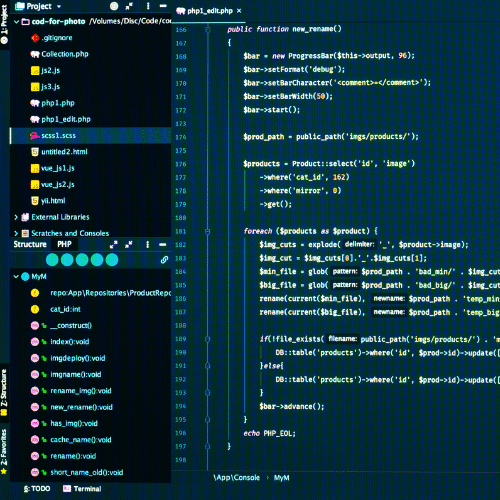



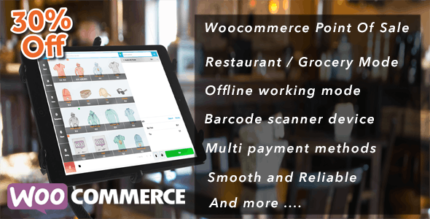







Reviews
Clear filtersThere are no reviews yet.